GPS Link:
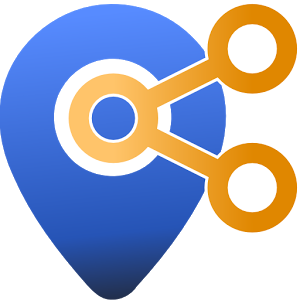 Allows to share GPS location data from your Android device with Chrome browser and use it for navigation in most popular web maps like Google Maps or Bing Maps.
Allows to share GPS location data from your Android device with Chrome browser and use it for navigation in most popular web maps like Google Maps or Bing Maps.
You need to get both GPS Link Chrome extension and GPS Link Android application.
Car Music Connector:
 Android application that helps to automate some routine actions you have to make when connecting your device to car Bluetooth stereo.
Android application that helps to automate some routine actions you have to make when connecting your device to car Bluetooth stereo.
When you get in the car you simple click on the widget or tap NFC tag. Car Music Connector will enable Bluetooth for you and after Bluetooth A2DP connection will be established music will play automatically. After you leave your car Bluetooth will be disabled to conserve battery power.
Car Music Connector on Google Play
Invitation Plugin:
Invitation Plugin is utility to open email invitations from Gmail application using Google Calendar application.
Gmail client for Android lacks ability to open invitations in calendar and if someone invites you to an event using Outlook you can’t accept invitation or review event details. Invitation Plugin fixes that free of charge and without advertisement. Now you simply click on the invitation file attached to the email and you see event in Google Calendar application.
Invitation Plugin on Google Play
Easy Changelog:
 Google Play store updates application automatically by default and often you do not know what was changed in the updated application. This application allows easily access changelog of other application after update. It shows notification on any application update. Notifiction click opens updated application page in Google Play store. On the application page you can check What’s New section for the changelog.
Google Play store updates application automatically by default and often you do not know what was changed in the updated application. This application allows easily access changelog of other application after update. It shows notification on any application update. Notifiction click opens updated application page in Google Play store. On the application page you can check What’s New section for the changelog.
Search Button Override:
 After upgrading to Jelly Bean search button changed its functionality to open Google Now instead of doing search in current application. This application prevents Google Now to pop up every time you hit search button by accident by disabling it. After you install this application just hit search button and select Search Button Override from the list of applications to handle action with Always preference. Now every time you hit search button you will see notification in the title bar instead of Google Now.
After upgrading to Jelly Bean search button changed its functionality to open Google Now instead of doing search in current application. This application prevents Google Now to pop up every time you hit search button by accident by disabling it. After you install this application just hit search button and select Search Button Override from the list of applications to handle action with Always preference. Now every time you hit search button you will see notification in the title bar instead of Google Now.
